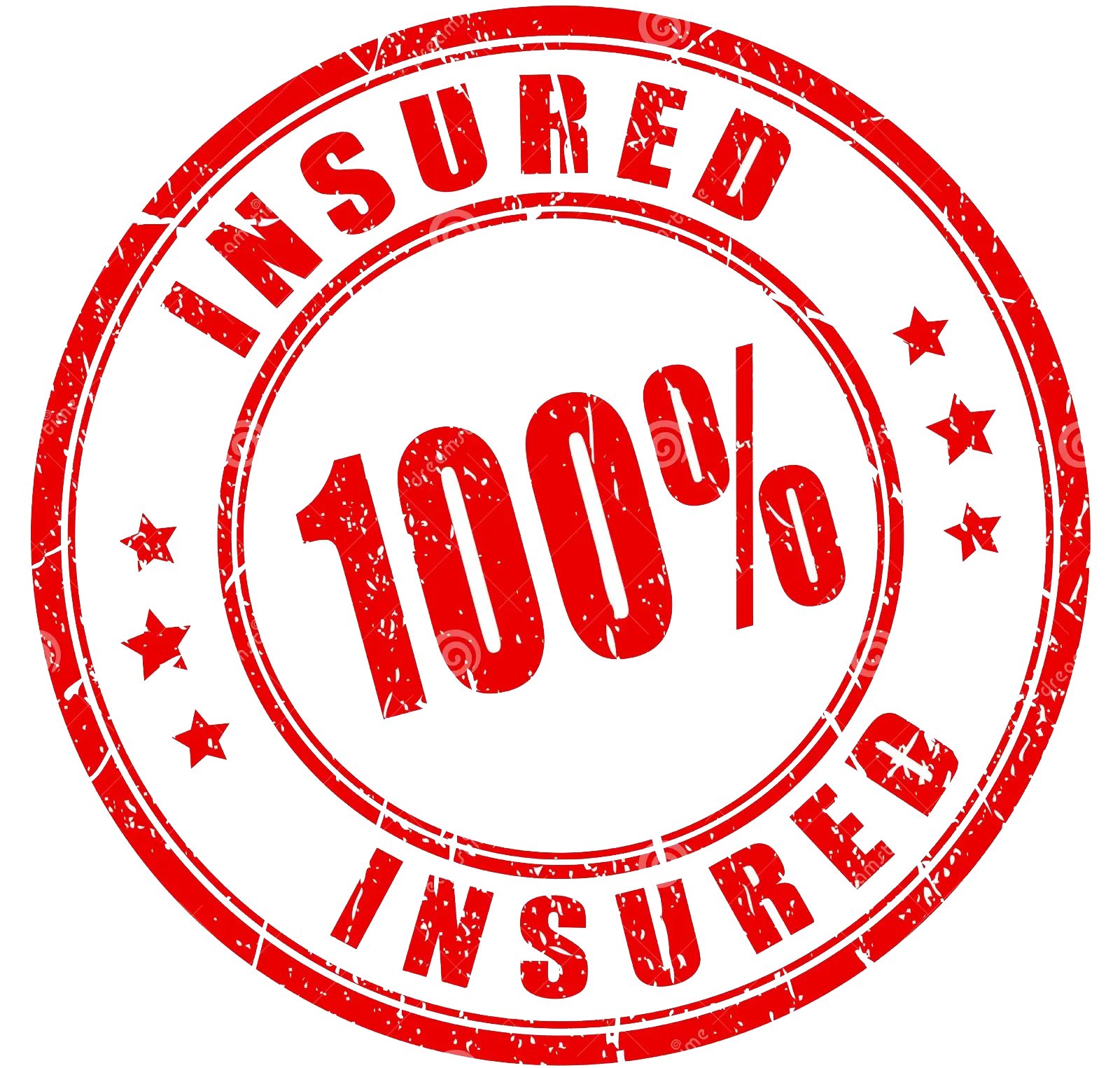976LM, 977LM, 377LM Security Plus and 66LM Wireless Keyless Entry Systems
- Press and release the “Smart” button on your garage door opener motor head. (The square smart button is located on the side or the back of the motor head in your garage. It is colored red, green, amber, orange or purple. It is directly under the $1 terminal screw) An amber light will come on and glow steady.
- Within 30 seconds enter a 4 digit number of your choice and press and hold down onthe ENTER key.
- Release the Enter key when the garage door opener motor unit lights link. If bulbs are not installed you should hear 2 clicks after 4 seconds.
- Test the keypad.
Programming the 877MAX Keyless Entry
- Press and hold the star and the # keys until the lights on the keypad stop blinking.
- Enter a four digit PIN of your choice and press the # button
- Press the Enter button the number of times shown in Chart B below, based on your garage door opener type.
- To exit programming, press and release the “0” button.
- Press and release the Learn Button on the garage door opener motor head in the garage.
- Enter the 4 digit PIN programmed in step 2 and hold down on the Enter button until the lights flash or 2 clicks are hear, approx 4 seconds. Test keypad.
| Chart B | ||
|---|---|---|
| # of Presses | Garage Door Opener Type | |
| 1 | Security + 2.0 (Yellow Learn Button) | |
| 2 | 315 MHz Security + (Purple Learn Button) | |
| 3 | 390 MHz Security + (Red/Orange Learn Button) | |
| 4 | 390 MHz Billion Code (Green Learn Button) | |